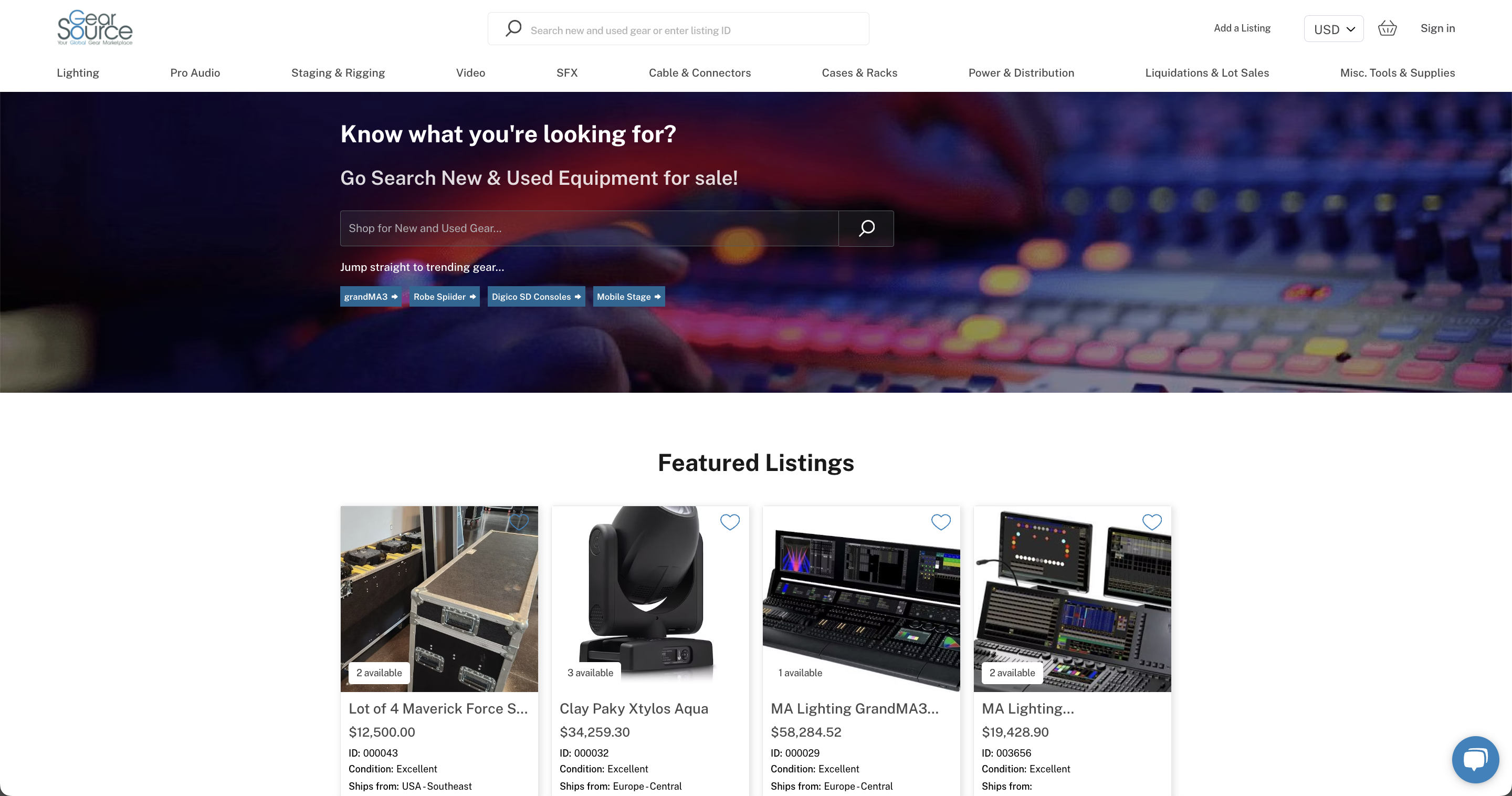Caring for Used Audio Mixers: Maintenance Tips

Maintaining a used audio mixer ensures optimal performance and longevity. This audio mixer maintenance guide explores essential tips for keeping your equipment in top condition, from regular cleaning routines to preventive maintenance practices. Whether you're a seasoned sound engineer or new to audio equipment care, understanding these strategies will help you maximize the lifespan and performance of your audio mixer.
Care Tips for Used Audio Mixers
Clean them regularly
Regular cleaning is fundamental to maintaining your audio mixer. Dust, dirt, and grime can accumulate over time, affecting the mixer's functionality and sound quality. Follow these steps for effective cleaning:
- Power Down: Always turn off and unplug the mixer before cleaning.
- Use Compressed Air: Blow out dust and debris from the faders, knobs, and other components using compressed air.
- Gentle Wiping: Use a soft, lint-free cloth slightly dampened with a mild cleaning solution to wipe down the exterior surfaces. Avoid harsh chemicals that can damage the components.
- Detailed Cleaning: For more thorough cleaning, use a small brush to clean around knobs and faders gently. Be careful not to force any dirt deeper into the mixer.
Keeping your audio mixer clean reduces the risk of dust-related malfunctions and prolongs the lifespan of its components.
Maintain ventilation
Proper ventilation is essential for preventing overheating, which can damage internal components. Here’s how to ensure your mixer stays cool:
- Clear Vents: Regularly check and clean the vents to ensure they are free from dust and obstructions.
- Position Wisely: Place your mixer in a well-ventilated area. Avoid placing it near heat sources or enclosed spaces with limited air circulation.
- Use Cooling Accessories: Consider using external cooling fans or stands to improve airflow around the mixer.
Good ventilation helps maintain optimal operating temperatures, enhancing the reliability and durability of your mixer.
Store them correctly
Proper storage is vital to protect your audio mixer from environmental hazards when not in use. Follow these storage tips:
- Clean Before Storage: Ensure the mixer is clean and dry before storing it to prevent mold and corrosion.
- Use a Cover: To shield the mixer from dust and physical damage, cover it with a dust cover or place it in a padded case.
- Stable Environment: Store the mixer in a stable environment with controlled temperature and humidity levels to avoid damage from extreme conditions.
- Avoid Heavy Loads: Do not stack heavy items on top of the mixer to prevent physical damage to knobs and faders.
Proper storage practices safeguard your mixer from potential damage and ensure it remains in good working condition.
Label and organize components
Keeping your audio equipment organized simplifies maintenance and troubleshooting. Here’s how to do it effectively:
- Label Cables: Label all cables and connections to prevent confusion and ensure quick and accurate setup.
- Organize Accessories: Keep all accessories, such as power supplies, adapters, and spare cables, neatly organized in labeled containers.
- Maintain Documentation: Keep manuals, warranty information, and maintenance logs easily accessible for reference.
Organized components reduce setup time, and help identify and resolve issues more efficiently.
Get professional servicing
Regular professional servicing is crucial for maintaining the performance and longevity of your audio mixer. Here’s why it’s important:
- Expert Inspection: Technicians can identify and address issues that may not be apparent during routine maintenance.
- Component Replacement: Professionals can replace worn-out components and ensure your mixer operates at its best.
- Firmware Updates: Technicians can perform necessary firmware updates to keep your mixer up-to-date with the latest improvements.
Scheduling periodic professional servicing ensures your mixer performs reliably and prevents minor issues from escalating into major problems.
Get Audio Mixers at GearSource
GearSource offers a vast selection of high-quality used audio mixers, perfect for any audio setup. Enhance your sound with reliable equipment from top brands at unbeatable prices. Explore our expert advice and tips to clean used audio mixers to keep your gear pristine. Visit us today and elevate your audio experience with our trusted products and maintenance guides.
FAQs
Q. How often should I clean my audio mixer?
You should clean your audio mixer regularly, ideally after each use or at least once a month, to prevent dust buildup and ensure optimal performance and longevity of the equipment.
Q. What are some common signs that my audio mixer needs maintenance or servicing?
Common signs that your audio mixer needs maintenance or servicing include crackling or static noises in the audio output, knobs or faders that are sticky or unresponsive, and intermittent or inconsistent sound levels.
Q. What steps should I take to protect my audio mixer from dust and debris?
To protect your audio mixer from dust and debris, consider using a fitted dust cover and regularly cleaning the mixer's surface and controls with a soft, dry cloth. Additionally, store the mixer in a clean environment away from direct heat or moisture.
Q. Can I perform basic repairs on my audio mixer myself?
If you have technical knowledge and experience with electronics, you can perform basic repairs on your audio mixer yourself.
Q. What are the best practices for storing my audio mixer?
Store your audio mixer in a clean, dry environment, away from dust and humidity. Cover it when not in use to prevent dust buildup.